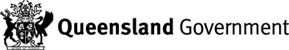There will be instances where the Activity, Structure or Works category that has been applied for will be incorrect.
This can be changed / updated by using the following steps
Note: Please ensure that the application status is in 'RE-OPENED' status so the change can be done in the customer portal.
Please call your local TMR district office and request this if this is not the case.
Open the application that requires the Activity, Structure or Works to be changed by clicking on the 'Application ID'
Scroll down to the 'Activities, Structures or Works' section
Click 'down arrow' (at end of row) of Activities, Structures or Works that requires changing
Choose 'Delete'
Note: By doing this it will totally remove the Activity, Structure or Works TYPE from the application including all details that were input for that type
A confirmation pop-up panel will display confirming you want to delete
Click 'Delete'
A reminder message will display in the Activity, Structures or Works panel as shown below
Click 'Add Activity, Structure or Works' (blue box)
Click on 'magnifying search' icon to conduct a search for the correct 'Activity, Structure or Works' that is required for the application
Continue through the application as done previously adding all information and answering all mandatory requirement for the chosen category
Note: Each category has a slightly different format of questions and requirements to be completed
Once complete click 'Save'
You will be returned to the 'Application Details' page
Scroll to the bottom of the page and click 'Submit Application'
This will be sent to the relevant TMR district for processing