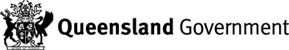The PARC Customer Portal has the capability for the user to 'withdraw' an application.
Note: Once an application is withdrawn it cannot be reversed. A new application must be entered.
An application CAN be withdrawn at the following stages:-
- DRAFT
- RE-OPENED
- SUBMITTED
- REVIEW
- ASSESSMENT
- AWAITING DECISION
An application CANNOT be withdrawn at the following stages:-
(WITHDRAW button will not be visible when the application is at the below stages)
- ON-HOLD
- DECISION ADVISED
To withdraw an application see the following steps:-
From the 'All Applications' view open the application that needs to be withdrawn by clicking on the 'Application Number' link
Scroll to the bottom of the 'Applications Detail' page to find 'Withdraw Application' button
Click 'Withdraw Application'
A pop-up box will display reminding you that this function cannot be reversed
Click 'OK'
All Applications view will display and the chosen application will be in a status of 'Withdrawn'
If you open the application it will also display a status of 'Withdrawn' on the right hand side of the 'Application Details' page