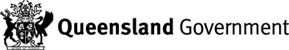If your application is successful and the permit has been issued you will be able to view your permit through the customer portal
Login to the customer portal
Select 'Permits' from the top navigation bar
The Permit listing will be shown
Note: The default view = 'current permits' which are permits that have not been cancelled, superseded or expired.
To change the view, click on 'Current Permits'
Select the view you would like to see
To view the permit click on the permit number
The permit details page is displayed
The page shows the following:
- Permit Number
- Commencement Date of Permit
- Expiry Date of Permit
- Application Title
- The Date the Permit was sent
- The covering email
- Links to the attachments
To view the attachments click on the link provided