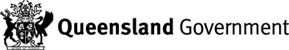During the process of completing the application you may have some queries
You can submit these queries by completing the following steps:-
Open the relevant application from the Applications Listing
On the right-hand side of the page you will see the 'Correspondence with TMR' section
To create a query, click on the 'Add' button
The Send New Correspondence window will display.
Enter the details of your query
Attach any relevant files
Click 'Send'
The system will display your query in the Correspondence with TMR section
Note: When the TMR officer responds the response will also be shown here. You will also receive an email notification that a response has been sent.
Note: This is not a live chat so you may not get an immediate response but your request will be routed to a TMR Officer who will provide a response.