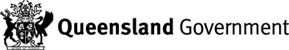You can add one or more emergency contacts to the activity, structure or works
This is who TMR can contact while the activity, structure or works is being conducted
To add a new emergency contact, complete the following steps:
On the emergency contacts section of the page click '+Create'
The create emergency contact window will be displayed
You can select an existing contact from the list by clicking on the magnifying glass
The lookup window will be shown
Select the relevant contact from the list by clicking on the left hand side of the row (tick) and then click 'Select'
If the contact is not listed, then click 'New' to add a new contact
The Create contact window is shown
The following table defines the fields that must be completed:
Field | Description |
Title | The person’s title |
First Name | The person’s first name |
Last Name | The person’s last name |
Mobile Phone | The person’s mobile phone |
| The person’s email address |
Once you have completed the fields click 'Submit'
The system will return to the Lookup window
The person has been added to the list and you can highlight them and click 'Select'
The details will be shown on the Create window
Click 'Submit'
The system will return to the Activity, Structure or Works page and the emergency contact will be listed
Note: To 'edit' the emergency contact click on the drop-down arrow on the row in the list and then click the 'view details' option
Note: To 'delete' an emergency contact click on the drop-down arrow on the row in the list and then click the 'delete' option
Note: You can continue to add as many emergency contacts as required