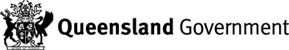Dates and times that the activity, structure or works will occur can be added to the application via the schedule.
For Road Corridor Permits (RCPs) and Public Utility Permits (PUPs) there is only a requirement to enter the start / end dates
For Traffic Control Permits (TCPs) there is also a requirement to enter start / end dates and the operational hours
To add schedules to the application, complete the following steps:
- Click 'Create Schedule Item'
- The create schedule window will be displayed
The following table defines the fields that are contained in this section:
Field |
Description |
Start Date |
Select the 'Start Date' for the activity or works |
End Date |
Select the 'End Date' for the activity or works |
| Days of the Week | Select the days of the week that the activity or works will be conducted You can select multiple options in the drop-down list Note: Traffic Control Permits ONLY |
Start Time |
Select the 'Start Time' Note: Traffic Control Permits ONLY |
End Time |
Select the 'End Time' Note: Traffic Control Permits ONLY |
- Once completed click 'Submit'
- The system will return to the Activity, Structure or Works and the schedule will be shown in the listing
Note: You can go back and 'edit' the schedule by clicking on the down arrow and then clicking the edit option
Note: You can go back and 'delete' the schedule by clicking on the down arrow and then clicking the edit option