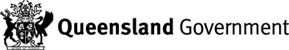You also have the option to use a document that you have already uploaded on another application
To link a document to this application, complete the following steps:
Click on the 'Link existing document' function on the right-hand side of the section
A Lookup window will open with a list of documents that are available to associate with this application
Note: This will show all documents you have uploaded on other applications where you have answered yes to 'Allow this document to be available for other applications'
Select the relevant document by clicking on the left hand side of the row (tick)
Then click 'Add'
The system will use the description, document type and expiry date that was captured when the document was uploaded on the other application
The system will return to the document requirements list and the document has been linked to this application
Note: You will not be able to link the same document to the application more than once