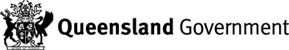The system will determine which documents are needed based on the type of activity, structure or works that you have selected
NOTE: Only customers that have 'Account Admin' permission will be able to upload documents to an application if it is at 'ON-HOLD' stage
If you only have 'Account User' permissions you will not be able to upload documents to an application that is at 'ON-HOLD' stage
To add a new document to the activity, structure or works complete the following steps:
In the Document requirements section of the page the required documents for your application are listed on the left-hand side
Note: the asterisk (*) indicates which documents are mandatory
To upload a document
Click 'Add'
The create document window is displayed
The following table defines the fields that are contained in this section:
Field | Description |
| Document Type | There are different types of documents needed to support the application depending on the activity, structure or works that has been selected. Select the document type that applies to the document you are uploaded from the drop-down list |
Description | Provide a description of the file |
| Expiry Date | If an expiry date is associated with documents e.g insurance certificates then capture the date otherwise leave this blank |
Allow this document to be available for other applications | If the document can be associated with other applications then select 'Yes' otherwise select 'No' |
Attach a file | Click 'Choose File' to select the document from your computer |
Once you have completed the fields click 'Submit'
The document will be uploaded and user will be returned to the list of document requirements
The document will be shown in the listing and a green tick will be shown against the document requirement indicating that that document requirement has been addressed
Note: Changes to the document details or removal of any document can be achieved by clicking on the down arrow next to the relevant document and choosing to 'Edit' or 'Remove' document
Continue to upload all documents until document requirements have been completed for the application
Note: If you are not able to complete this in one session you can save the application and come back at another time to upload the remaining documents.