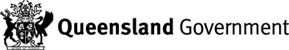Note: If the type of activity, structure or works is defined as a category type of PUP (Public Utility Plant) then it is a mandatory system requirement to add one or more location reference points
Below the map is a section to add one or more location reference points
To add a location reference point click '+Create '
The create location reference point window will be displayed
The following table defines the fields that are contained in this section:
Field | Description |
| Reference Type | Select whether the location reference point is a 'Lot Plan Number' or a 'Street Address' |
| Details | If 'Lot Plan Number' selected then enter lot plan number here If 'Street Address' selected then enter the street address |
Once you have completed the fields click 'Save'
System will return to the Activity, Structure or Works Details page and your location reference point will be shown in the listing
Note: To edit the location reference point click on the down arrow selecting 'Details'
Note: To delete a location reference point click the drop down menu and choose 'Delete'