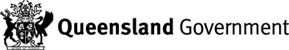The next step is to add the information that describes what you would like to do in the road corridor or on the State Controlled Road.
To add an 'Activity, Structure or Works' complete the following steps
Click on 'Add Activity, Structure or Works'
The Activity, Structure or Works page is displayed
Against each field is a question mark
If you click on the question mark the system will provide you more information on what is required for each field
To hide the help text, click on the question mark again
You will need to select the type of activity, structure or works from a pre-defined list
Click on the magnifying glass next to the field
A window will pop-up which will allow you to find the type
You can scroll through the list by moving the bar on the right-hand side of the window
Note: Appendix A of this document provides the full list and the descriptions of each of the activities, structures or works
As the list is long it is easier to search for the one that you are looking for
Note: Search using keywords to find the one you are looking for e.g. drone, sign, beehive, electricity, water
You can also use wildcards to search on parts of words
- If you are looking for an activity, structure or works starting with the word 'Beehive' then enter bee*
- If the word is in the middle of the title then enter *bee*
- If it ends with the word then enter *bee
Enter your search text and click on the magnifying glass
The system will refine the list based on your search criteria
Once you have found the correct type select the row click 'Select'
The system will return to the Activity, Structure or Works page and the type will now be filled in
If a mistake is made on the type of activity, structure or works?
Click on the cross to clear the selection
Enter a description of the activity, structure or works
Note: Some activities, structures or works may have exemption criteria.
If these apply the system will display these criteria when you select the activity, structure or works
You can review these to determine if you are required to apply for written approval
An example is shown below:
Note: Depending on the type of activity, structure or works that you have selected you may be asked additional questions
The diagram below demonstrates the questions that are asked if 'Moving of Stock' is selected