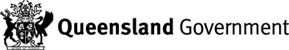You are able to complete and submit applications using the Customer Portal by completing the following steps:
To create a new application
Click '+Create'
The Create Application page is displayed
You can now start capturing the information for your application
The following table defines the fields that are contained in this section:
Field | Description |
| Application Title | Include a good overview of the reason for the application Should allow you to quickly identify the application |
| Primary Contact | This is the primary contact for the application It is the person that can be contacted if there are any queries regarding the application Note: It will default to your name as you are the person logged in |
| Reference to other applications | Provide reference numbers of any permits that are related to this application e.g - road corridor permit - development application (if applicable) |
Once you have completed the information click 'Save and Continue'
The Application Details page is displayed
The first few fields contain the information you have captured already (see diagram below)
The system will save the application and allocate an 'application identifier' e.g 2020-01200
It will also show that the status of the application is 'Draft'
At the top of the page a Submission Checklist is shown. This will guide you about any missing information on your application as you complete the relevant sections. At this stage it is reminding you that at least one Activity, Structure or Works record is required for you application. Instructions on how to add these are provided in the next section.
A map is displayed, and this will be populated as you complete the application.