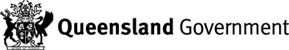To remove the person from the account, you will need to deactivate them by completing the following steps
On the contacts listing click on the down arrow for the relevant contact
A drop-down menu is displayed
Select 'Deactivate'
The contact will be deactivated and will no longer show in the listing
You can still access the contact by changing the view to show 'Inactive Contacts'
You can reactivate the contact by clicking on the down arrow and selecting 'Activate'
The system will re-activate the contact
Switch to the 'Active Contacts' view and they will be displayed on the listing
Contact details can be edited by clicking on the down arrow
Select 'Edit'
The edit window will be shown
Make the changes and click 'Submit'
You can change the user’s role on this screen as required.
You also have the option to deactivate the contact from this screen.