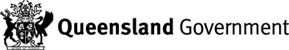At the bottom of the Parent Account page there is a list of contacts associated with this parent account
These are the users who can login on behalf of you or your organisation and create and submit applications
Note: When you registered on the Customer Portal you were automatically added as a user against the Parent Account
To add additional users to your parent account, complete the following steps:
Click '+Create'
The create contact window will be displayed
The following table defines the fields that can be completed on this page:
Field | Description |
| Title | Title e.g. Mr, Mrs, Ms, Dr |
| First Name | First name |
| Last Name | Surname |
Email address Note: this will be the username used to login to the customer portal | |
| Mobile Number | Mobile number |
| Alternative Phone | Alternative phone number (if applicable) e.g. a land line number |
| Partner Contact Role | This is the security level that they will have in the Customer Portal Default = 'Account User' permissions include:
Note: 'Account User' cannot maintain users for the Parent Account 'Account Admin' permissions include:
|
| Invite Contact to Portal | By selecting 'Yes' the contact will be sent an email invitation which will provide a link to redeem the invitation to the parent account and set their own password for the Customer Portal |
Once you have completed the information click 'Submit'
Contact will be added the list of contacts
Note: If you invited the person to the portal then their status will be shown as 'Invitation Pending'
Once the person redeems the invitation then they will be shown as 'Active'