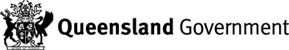To change your password, complete the follow steps:
Select 'Change Password' from the left-hand menu
The 'Change Password' page will be displayed
Enter your old password
Enter your new password
The password will need to be:-
- At least 12 characters long
- At least (1) one lowercase character
- (1) One UPPERCASE character
- (1) One number
Click 'Change Password'
The system will return to the home page