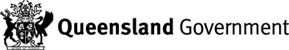MANAGING YOUR PROFILE
To manage your profile, complete the following steps:
Click on your name on the top right-hand side of the navigation bar.
A drop-down menu will appear
Select 'Profile'
The profile page will be displayed
This is where you can maintain your own contact details
If you need to update the information, make the changes in the fields
Click 'Update'
Once the changes have been saved a message will be displayed on the screen to confirm that the changes have been updated
The left-hand side of the screen provides a menu
This allows you to navigate to manage your parent account
MANAGING THE PARENT ACCOUNT
To manage your parent account, complete the following steps:
Navigate to the Parent Account page
Select 'Parent Account' from the drop-down menu under your name
Note: You are also able to navigate to the Parent Account page from the Profile page
The Parent Account page is displayed
Note: The parent account is your overall portal account that was created when you registered or when TMR established the account for you
Note: If you entered your organisation’s details when you registered this is your organisation’s account
This page allows you to maintain the parent account information
If updates are required to the information, make changes to the relevant fields
Click 'Save'